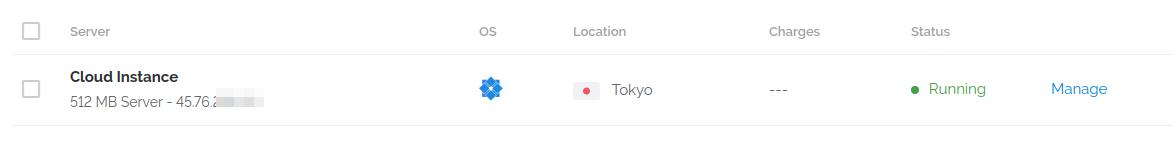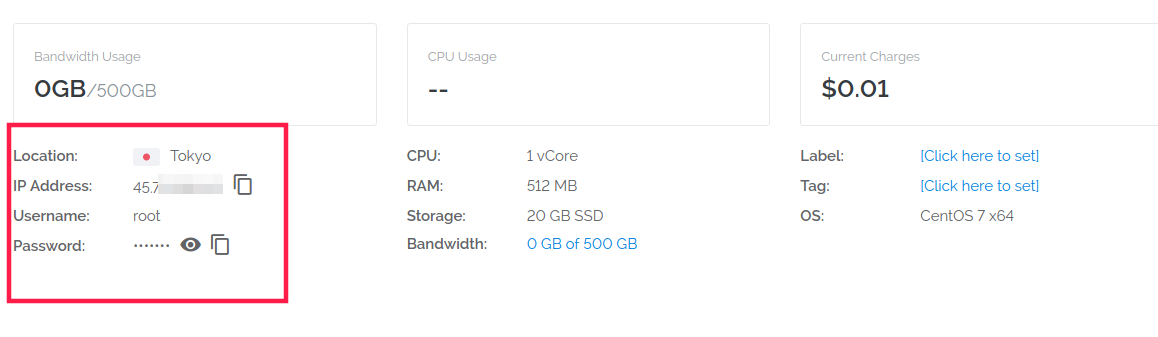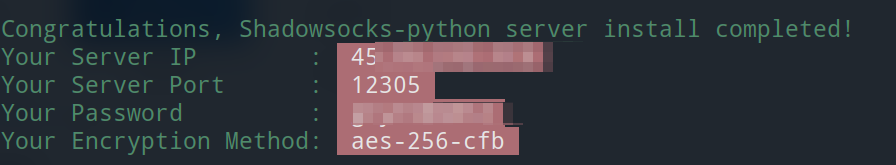使用的是Vultr的云服务器,选择的节点在日本,服务器是最便宜的3.5$每月的。
在服务器页面会有提示密码,先用ssh-copy-id拷贝一下密钥,方便以后登录。
登录服务器后,下载shadowsocks脚本,并增加执行权限,然后运行,最好记录日志
wget --no-check-certificate https://raw.githubusercontent.com/teddysun/shadowsocks_install/master/shadowsocks.sh chmod +x shadowsocks.sh ./shadowsocks.sh 2>&1 | tee shadowsocks.log
在安装过程中,会依次提示输入ss的密码
Please enter password for shadowsocks-python (Default password: teddysun.com): --------------------------- password = XXXX ---------------------------
输入服务器端端口号
Please enter a port for shadowsocks-python [1-65535] (Default port: 12305): --------------------------- port = 12305 ---------------------------
输入加密算法,为了使iphone能用,选第七个aes-256-cfb
Please select stream cipher for shadowsocks-python: 1) aes-256-gcm 2) aes-192-gcm 3) aes-128-gcm 4) aes-256-ctr 5) aes-192-ctr 6) aes-128-ctr 7) aes-256-cfb 8) aes-192-cfb 9) aes-128-cfb 10) camellia-128-cfb 11) camellia-192-cfb 12) camellia-256-cfb 13) chacha20-ietf-poly1305 14) chacha20-ietf 15) chacha20 16) rc4-md5 Which cipher you'd select(Default: aes-256-gcm): --------------------------- cipher = aes-256-cfb ---------------------------
最后开始安装,安装完成后就会提示ss的信息
至此,服务器端配置完成。
在自己的主机上安装shadowsocks客户端
apt-get install shadowsocks shadowsocks-client
然后配置ss服务器信息,修改配置文件/etc/shadowsocks/config.json
{ "server":"XXX", # 服务器地址 "server_port":12305, # 服务器端端口 "local_address": "127.0.0.1", "local_port":1080, # 本地端口,用于建立vpn隧道 "password":"XXXX", # ss服务器的密码 "timeout":300, "method":"aes-256-cfb", # 加密算法 "fast_open": false, "workers": 1, "prefer_ipv6": false }
最后使用命令启动shadowsocks-client
sshlocal -c /etc/shadowsocks/config.json INFO: loading config from /etc/shadowsocks/config.json 2018-12-25 23:37:46 INFO loading libcrypto from libcrypto.so.1.1 2018-12-25 23:37:46 INFO starting local at 127.0.0.1:1080
在浏览器上设置代理,选自动检测代理设置。
然后安装插件switchyomega进行配置
代理协议一定要是sock5,因为ss只支持sock5,不支持HTTP。
代理服务器须是本地,因为是ss远端与本地建立隧道,指向的端口也是本地端口,就是ss本地的配置中指定的端口。
应用选项后即可访问外网。还可以使用BBR加速,BBR是谷歌开发的内核模块,可使用脚本一键安装,需要内核版本4.9以上。脚本会自动检测内核版本,并安装最新的内核(通过elrepo源)。注:此脚本是在服务器上执行,而不是在本主机上执行。
wget --no-check-certificate https://github.com/teddysun/across/raw/master/bbr.sh chmod +x bbr.sh
安装完成后查看bbr模块是否已加载
lsmod | grep bbr tcp_bbr 20480 9
至此所有配置完成,可直接上外网了。
参考文章
Vultr vps搭建属于自己的ss 代理
使用BBR一键脚本为你的CentOS/Debian/Ubuntu系统加速